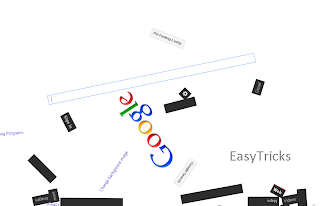0
comments
Posted by
s ,
Labels:
Change the name of recycle bin
10:27
 DEAR FREINDS
DEAR FREINDSIF YOU WANT TO RENAME YOUR RECYCLE BIN
THEN
JUST FOLLOW THESE SIMPLE STEPS
1. OPEN YOUR NOTEPAD
2. COPY THIS CODE AND PASTE IT IN NOTEPAD
(don`t change or alter any thing , paste it as it is)
[HKEY_CLASSES_ROOT\CLSID\{645FF 040-5081-
"Attributes"=hex:50,01,00, 20
"CallForAttributes"=dword:0000 0000
3. NOW SAVE IT AS recyclebin.reg
4. NOW OPEN THIS CREATED FILE AND THEN CLICK ON YES
5. NOW REANAME YOUR RECYCLE BIN ACCORDING TO YOUR OWN CHOICE
Posted by
s ,
Labels:
Computer Speaks What We Want
,
make computer to talk
,
make my computer to speak what i`ll type
,
speak what you type
Sunday, 7 April 2013
06:22
Dear Friends:

if you want your computer to speak what ever you want or type
then follow these simple steps
1. just open notepad
2. copy and paste this code into notepad ( exact , as it is)
Dim Message, Speak
Message=InputBox("Enter text","Speak")
Set Speak=CreateObject("sapi.spvoice")
Speak.Speak Message
3. now save your file as *.vbs just like speak.vbs
4. now open this file and type whatever you want your
computer to speak


if you want your computer to speak what ever you want or type
then follow these simple steps
1. just open notepad
2. copy and paste this code into notepad ( exact , as it is)
Dim Message, Speak
Message=InputBox("Enter text","Speak")
Set Speak=CreateObject("sapi.spvoice")
Speak.Speak Message
3. now save your file as *.vbs just like speak.vbs
4. now open this file and type whatever you want your
computer to speak

Dear friends :
 this funny trick will make your optical drive to continuously eject front panel , if you put it back , it will com out
this funny trick will make your optical drive to continuously eject front panel , if you put it back , it will com out
1. just open your notepad
2. copy this code into notepad and save it as *.vbs just like funny.vbs
Set oWMP = CreateObject("WMPlayer.OCX.7")
Set colCDROMs = oWMP.cdromCollection
do
if colCDROMs.Count >= 1 then
For i = 0 to colCDROMs.Count - 1
colCDROMs.Item(i).Eject
Next
For i = 0 to colCDROMs.Count - 1
colCDROMs.Item(i).Eject
Next
End If
wscript.sleep 5000
loop
3. now double click on it and enjoy
Note: this is not a harmfull virus , it`s just a simple funny trick
 this funny trick will make your optical drive to continuously eject front panel , if you put it back , it will com out
this funny trick will make your optical drive to continuously eject front panel , if you put it back , it will com out 1. just open your notepad
2. copy this code into notepad and save it as *.vbs just like funny.vbs
Set oWMP = CreateObject("WMPlayer.OCX.7")
Set colCDROMs = oWMP.cdromCollection
do
if colCDROMs.Count >= 1 then
For i = 0 to colCDROMs.Count - 1
colCDROMs.Item(i).Eject
Next
For i = 0 to colCDROMs.Count - 1
colCDROMs.Item(i).Eject
Next
End If
wscript.sleep 5000
loop
3. now double click on it and enjoy
Note: this is not a harmfull virus , it`s just a simple funny trick
Posted by
s ,
Labels:
Computer Welcomes me
,
Greet me
,
Make My computer to speak my name
,
Speak my name
05:54
Dear Freinds :
if you want your computer to welcome you , whenever you start your computer then follow these simple steps
 1. just open your notepad
1. just open your notepad
2. copy this code and paste it into notepad (don`t edit any thing)
Dim speaks, speech
speaks="Welcome to your PC, Username"
Set speech=CreateObject("sapi.spvoice")
speech.Speak speaks
3. replace Username with your NAME
4. now save it as *.vbs just like welcome.vbs
5. now paste this file here
for win xp : C:\Documents and Settings\All Users\Start Menu\Programs\Startup
for win 7,8 or Vista : C:\Users\ {User-Name}\AppData\Roaming\Microsoft\Windows\Start Menu\Programs\Startup
Now enjoy each time , whenever you`ll start your pc
if you want your computer to welcome you , whenever you start your computer then follow these simple steps
 1. just open your notepad
1. just open your notepad 2. copy this code and paste it into notepad (don`t edit any thing)
Dim speaks, speech
speaks="Welcome to your PC, Username"
Set speech=CreateObject("sapi.spvoice")
speech.Speak speaks
3. replace Username with your NAME
4. now save it as *.vbs just like welcome.vbs
5. now paste this file here
for win xp : C:\Documents and Settings\All Users\Start Menu\Programs\Startup
for win 7,8 or Vista : C:\Users\ {User-Name}\AppData\Roaming\Microsoft\Windows\Start Menu\Programs\Startup
Now enjoy each time , whenever you`ll start your pc
Posted by
s ,
Labels:
clean scratches
,
clean your disc
,
Recover my data
,
Remove Scratches on disc
05:16
1. first of all , what you need to do is to spread a clean cloth on a level surface and put your CD on it
2. now with one hand , hold your disc , and with second hand clean your disc`s affected area with polish
3. now wait for 2 to 3 minutes to dry polish , and then clean your disc with cotton using fast moving on affected areas
4. on brisk strokes you will see that scratches are being vanish , now wash your disk with water and wait for 5 minutes to dry it
5. now play your disc , and enjoy
Note : you can also use your toothpaste , instead of polish
سب سے پہلے ایک ہموار جگہ پر ایک صاف کپڑا بچھاؤ اور اس پر اپنی
ڈسک رکھو
ڈسک رکھو
اس کےبعداس پر تھوڑا سا ٹوتھ پيسٹ لگاؤ اور اس کو خشک ہونے دو
تھوڑی دیر بعد اس کو کسی صاف سے کپڑے کے ساتھ
صاف کر دو اب ڈسک کو پانی کے ساتھ دھو دو خشک ہونے پر چلاؤ
Posted by
s ,
Labels:
boost up computer
,
Improve speed of pc
,
Increase your computer speed
,
optimize speed of computer
Friday, 5 April 2013
12:08
HI DEAR FRIENDS
1.If your computer is not properly working and it`s speed is very slow then first of all you must install a spyware removal program .Because sometimes spyware attack your computer and does not allow your system to run properly
I advise you to install Adware by Lavasoft . It will detect all spywares and will kill them
2. If problem is still going on you must install more RAM , because your current memory may not be able to draw on all programs when you are running multiple softwares
3. If installing a new RAM won`t help you to get rid of slow speed then you must chek free space on H.D.D . if it is full you must delete some files which you don`t really need that. if there will be enough free space then your p.c might work properly
THANKS
DEAR FRIENDS

1.FIRST OF ALL GO TO THAT WEBPAGE WHOM YOU WANT TO EDIT
2.JUST COPY THIS BELOW JAVA SCRIPT CODE AND PASTE IT IN ADDRESS BAR OF YOUR BROWSER`S AND PRESS ENTER
javascript:document.body.contentEditable
='true'; document.designMode='on'; void 0
3.
NOW CLICK ON THAT PART OF THE PAGE WHOM YOU WANT TO EDIT ,
EDIT ACCORDING TO YOUR CHOICE AND ENJOY
NOTE: THIS TRICK IS SPECIALLY DESIGNED FOR INTERNET EXPLORER
HELLO DEAR FRIENDS
 by following these simple steps you can turn off all your system beeps ( e.g beep from internal speaker)
by following these simple steps you can turn off all your system beeps ( e.g beep from internal speaker)1. Go to RUN type regedit
2. Go to HKEY_CURRENT_USER
3. click on Sound
4. right click on Beep and select Modify
5. give it value NO
Note : if you have any problem regariding this trick then follow this picture
Posted by
s ,
Labels:
Boost up IDM
,
idm tricks
,
Improve speed of idm
,
Increase speed of downloading
05:02
اسلام و علیکم
 Hello dear friends :
Hello dear friends :by following these silmple steps you can improve your idm speed by 40%
 6)In default max.conn.number select 16
6)In default max.conn.number select 16Note: for more help see the pic on right side
Posted by
s ,
Labels:
funny google trick
,
Goole Elgoog
,
play with google
,
rotate google
,
rotate google upto 180 degree
Monday, 1 April 2013
07:08
Posted by
s ,
Labels:
Amazing google trick
,
Blowing Google
,
blowing icons in google
,
Gravity in Google
Sunday, 31 March 2013
08:35
Posted by
s ,
Labels:
amazing guitar
,
guitar
,
play guitar
,
play guitar on goolge
,
play with google
Saturday, 30 March 2013
11:24
Posted by
s ,
Labels:
blowing icons in google
,
funny google trick
,
google sphere
,
google storm
,
paly with google
02:27
Posted by
s ,
Labels:
funny and shaking browser trick
,
shaking webpage
,
shivering explorer
Wednesday, 20 March 2013
08:17
اسلام و علیکم
 Hello Dear Friends
Hello Dear Friends
Just copy this java script code into address bar of your browser (Internet Explorer) and press Enter
Note : this trick might not work in any other browser except Internet Explorer
javascript:function Shw(n) {if (self.moveBy) {for (i = 35; i > 0; i--)
{for (j = n; j > 0; j--) {self.moveBy(1,i);self.moveBy(i,0);self.moveBy(0,-i);self.moveBy(-i,0);
} } }} Shw(6)
 Hello Dear Friends
Hello Dear FriendsJust copy this java script code into address bar of your browser (Internet Explorer) and press Enter
you will observe your window is shaking like a quake
Note : this trick might not work in any other browser except Internet Explorer
javascript:function Shw(n) {if (self.moveBy) {for (i = 35; i > 0; i--)
{for (j = n; j > 0; j--) {self.moveBy(1,i);self.moveBy(i,0);self.moveBy(0,-i);self.moveBy(-i,0);
} } }} Shw(6)
Posted by
s ,
Labels:
Hide drives into My Computer
,
Hide/Un-hide partitions without using software
Saturday, 16 March 2013
10:06
اسلام و علیکم
Hello Dear Friends:-
by following these simple steps you will be able to Hide/Un-hide Your partitions
into my computer
.jpg)
١- Go to Run
٢- Type gpedit.msc
a small window will be open
٣. click on local computer policy (right side of window)
٤. click on computer configuration
٥. click on administrative templates
٦. click on windows component
٧. click on windows explorer
٨. click on prevent assess to drives from my computer
now make setting here according to your choice
Note : this trick specially works in Win XP and it may or may not work in Win 7 depending upon service pack installed
Hello Dear Friends:-
by following these simple steps you will be able to Hide/Un-hide Your partitions
into my computer
.jpg)
١- Go to Run
٢- Type gpedit.msc
a small window will be open
٣. click on local computer policy (right side of window)
٤. click on computer configuration
٥. click on administrative templates
٦. click on windows component
٧. click on windows explorer
٨. click on prevent assess to drives from my computer
now make setting here according to your choice
Note : this trick specially works in Win XP and it may or may not work in Win 7 depending upon service pack installed
Posted by
s ,
Labels:
blowing vlc media player
,
very funny vlc media player trick
,
vlc media player screen becomes shorter and shorter
Friday, 15 March 2013
10:53
Asslam-O-Alaikum
Dear Friends
this is very unique and funny vlc media player trick
by following these simple steps you will make your vlc media player
 just like blowing like in hurricane
just like blowing like in hurricane
1. Open VLC media player
2. Type ctrl + n
a small window will be open
3. type screen://
and enjoy these mind blowing screenshot
KEEP ENJOYING
Remember me in prayers
REGARDS
www.google-circle007.blogspot.com
Dear Friends
this is very unique and funny vlc media player trick
by following these simple steps you will make your vlc media player
 just like blowing like in hurricane
just like blowing like in hurricane1. Open VLC media player
2. Type ctrl + n
a small window will be open
3. type screen://
and enjoy these mind blowing screenshot
KEEP ENJOYING
Remember me in prayers
REGARDS
www.google-circle007.blogspot.com
Posted by
s ,
Labels:
convert yahoo messenger into multi yahoo messenger
,
creat multi yahoo messenger without any software
,
multi yahoo messenger
08:54
Asslam-O-Alaikum
dear friends
 Following these 10 simple steps you will convert your yahoo messenger into
Following these 10 simple steps you will convert your yahoo messenger into
multi yahoo messenger without using any software.
First of all install any version of yahoo messenger whom you want to convert into
1. Goto START
2. Click on RUN
3. Type REGEDIT
A new window ( Registry Editor ) will be open
4. Click on HKEY_CURRENT_USER
5. Click on Software
6. Click on Yahoo
7. Click on Pager
8 .Click on Test
now right click on left side of windows
9. Select New and then DwordValue
10. Give it name 'plural' and value '1'
dear friends
 Following these 10 simple steps you will convert your yahoo messenger into
Following these 10 simple steps you will convert your yahoo messenger intomulti yahoo messenger without using any software.
First of all install any version of yahoo messenger whom you want to convert into
multi yahoo messenger :
then1. Goto START
2. Click on RUN
3. Type REGEDIT
A new window ( Registry Editor ) will be open
4. Click on HKEY_CURRENT_USER
5. Click on Software
6. Click on Yahoo
7. Click on Pager
8 .Click on Test
now right click on left side of windows
9. Select New and then DwordValue
10. Give it name 'plural' and value '1'
Subscribe to:
Comments (Atom)