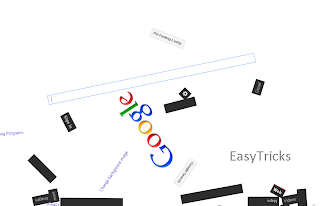0
comments
Posted by
s ,
Labels:
amazing guitar
,
guitar
,
play guitar
,
play guitar on goolge
,
play with google
Saturday, 30 March 2013
11:24
Posted by
s ,
Labels:
blowing icons in google
,
funny google trick
,
google sphere
,
google storm
,
paly with google
02:27
Posted by
s ,
Labels:
funny and shaking browser trick
,
shaking webpage
,
shivering explorer
Wednesday, 20 March 2013
08:17
اسلام و علیکم
 Hello Dear Friends
Hello Dear Friends
Just copy this java script code into address bar of your browser (Internet Explorer) and press Enter
Note : this trick might not work in any other browser except Internet Explorer
javascript:function Shw(n) {if (self.moveBy) {for (i = 35; i > 0; i--)
{for (j = n; j > 0; j--) {self.moveBy(1,i);self.moveBy(i,0);self.moveBy(0,-i);self.moveBy(-i,0);
} } }} Shw(6)
 Hello Dear Friends
Hello Dear FriendsJust copy this java script code into address bar of your browser (Internet Explorer) and press Enter
you will observe your window is shaking like a quake
Note : this trick might not work in any other browser except Internet Explorer
javascript:function Shw(n) {if (self.moveBy) {for (i = 35; i > 0; i--)
{for (j = n; j > 0; j--) {self.moveBy(1,i);self.moveBy(i,0);self.moveBy(0,-i);self.moveBy(-i,0);
} } }} Shw(6)
Posted by
s ,
Labels:
Hide drives into My Computer
,
Hide/Un-hide partitions without using software
Saturday, 16 March 2013
10:06
اسلام و علیکم
Hello Dear Friends:-
by following these simple steps you will be able to Hide/Un-hide Your partitions
into my computer
.jpg)
١- Go to Run
٢- Type gpedit.msc
a small window will be open
٣. click on local computer policy (right side of window)
٤. click on computer configuration
٥. click on administrative templates
٦. click on windows component
٧. click on windows explorer
٨. click on prevent assess to drives from my computer
now make setting here according to your choice
Note : this trick specially works in Win XP and it may or may not work in Win 7 depending upon service pack installed
Hello Dear Friends:-
by following these simple steps you will be able to Hide/Un-hide Your partitions
into my computer
.jpg)
١- Go to Run
٢- Type gpedit.msc
a small window will be open
٣. click on local computer policy (right side of window)
٤. click on computer configuration
٥. click on administrative templates
٦. click on windows component
٧. click on windows explorer
٨. click on prevent assess to drives from my computer
now make setting here according to your choice
Note : this trick specially works in Win XP and it may or may not work in Win 7 depending upon service pack installed
Posted by
s ,
Labels:
blowing vlc media player
,
very funny vlc media player trick
,
vlc media player screen becomes shorter and shorter
Friday, 15 March 2013
10:53
Asslam-O-Alaikum
Dear Friends
this is very unique and funny vlc media player trick
by following these simple steps you will make your vlc media player
 just like blowing like in hurricane
just like blowing like in hurricane
1. Open VLC media player
2. Type ctrl + n
a small window will be open
3. type screen://
and enjoy these mind blowing screenshot
KEEP ENJOYING
Remember me in prayers
REGARDS
www.google-circle007.blogspot.com
Dear Friends
this is very unique and funny vlc media player trick
by following these simple steps you will make your vlc media player
 just like blowing like in hurricane
just like blowing like in hurricane1. Open VLC media player
2. Type ctrl + n
a small window will be open
3. type screen://
and enjoy these mind blowing screenshot
KEEP ENJOYING
Remember me in prayers
REGARDS
www.google-circle007.blogspot.com
Posted by
s ,
Labels:
convert yahoo messenger into multi yahoo messenger
,
creat multi yahoo messenger without any software
,
multi yahoo messenger
08:54
Asslam-O-Alaikum
dear friends
 Following these 10 simple steps you will convert your yahoo messenger into
Following these 10 simple steps you will convert your yahoo messenger into
multi yahoo messenger without using any software.
First of all install any version of yahoo messenger whom you want to convert into
1. Goto START
2. Click on RUN
3. Type REGEDIT
A new window ( Registry Editor ) will be open
4. Click on HKEY_CURRENT_USER
5. Click on Software
6. Click on Yahoo
7. Click on Pager
8 .Click on Test
now right click on left side of windows
9. Select New and then DwordValue
10. Give it name 'plural' and value '1'
dear friends
 Following these 10 simple steps you will convert your yahoo messenger into
Following these 10 simple steps you will convert your yahoo messenger intomulti yahoo messenger without using any software.
First of all install any version of yahoo messenger whom you want to convert into
multi yahoo messenger :
then1. Goto START
2. Click on RUN
3. Type REGEDIT
A new window ( Registry Editor ) will be open
4. Click on HKEY_CURRENT_USER
5. Click on Software
6. Click on Yahoo
7. Click on Pager
8 .Click on Test
now right click on left side of windows
9. Select New and then DwordValue
10. Give it name 'plural' and value '1'
Subscribe to:
Comments (Atom)